The Shopping Cart/Basket
The shopping basket used at two42 is provided by PayPal, and runs on PayPal servers. When you add an item to the basket, two42 sends the item details to PayPal and they add it to a basket that has been created for you. When you proceed to checkout, PayPal takes your details directly. When you complete your order, PayPal then notifies two42 of your order and we take it from there.
Adding an item
When you add an item to the basket, depending on the setup of your browser, the Shopping Cart will open in a new window or a new tab; this allows you to switch easily between looking for more items, and seeing exactly what you have already added. The Cart window gives you details about each product added, gives you the option of removing them, and the "proceed to Checkout" button to complete you purchase.
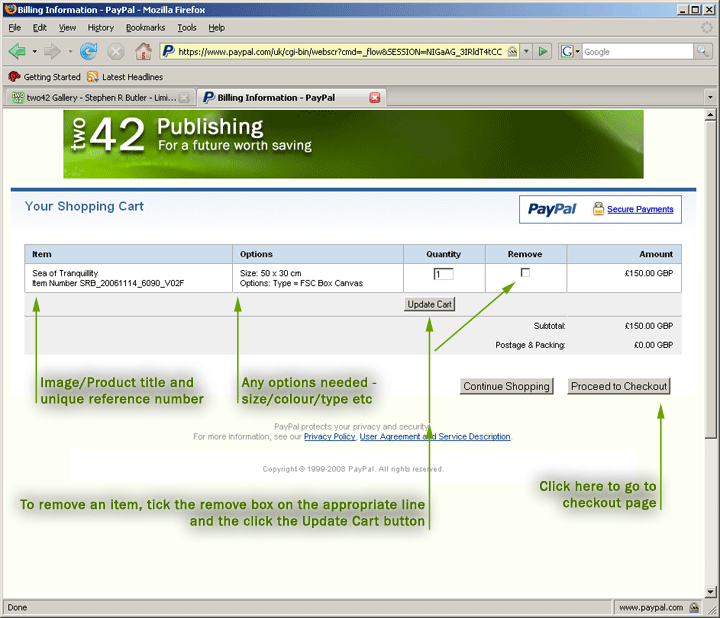
Checkout
When you are ready to complete and pay for you order, click the checkout button and the Cart will be updates and look as shown below.
You can still view the full contents and delete items if you wish.
The rest of the form is divided in 2: the left side allows you to pay by Credit Card directly (you do NOT need a PayPal account), the right side allows you to log into your PayPal account to pay for you order.
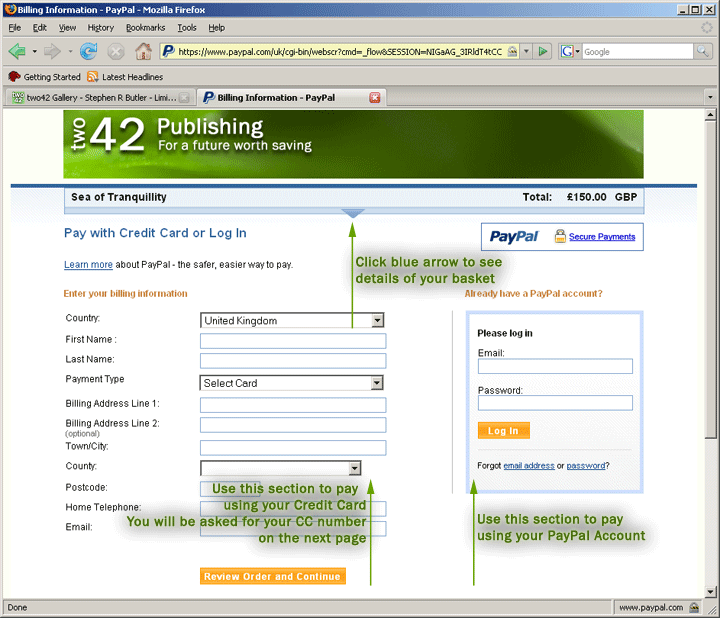
Receipt
Please print a copy of your receipt for your own records
